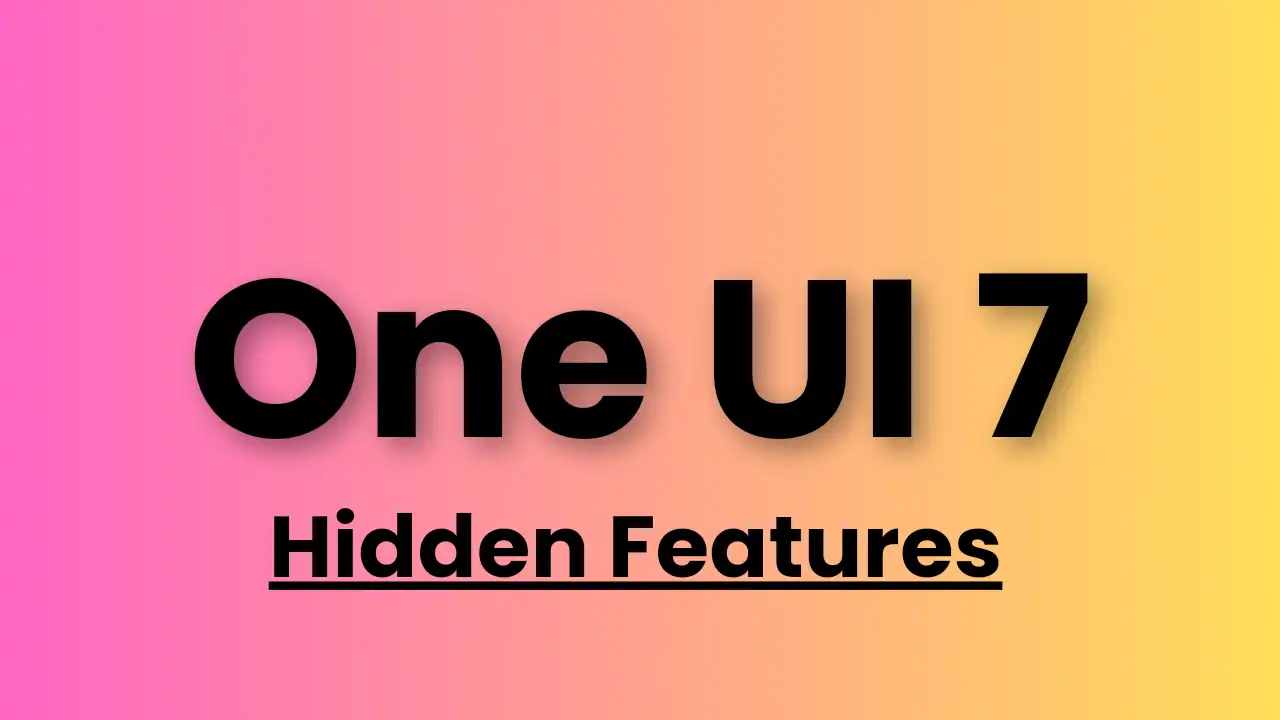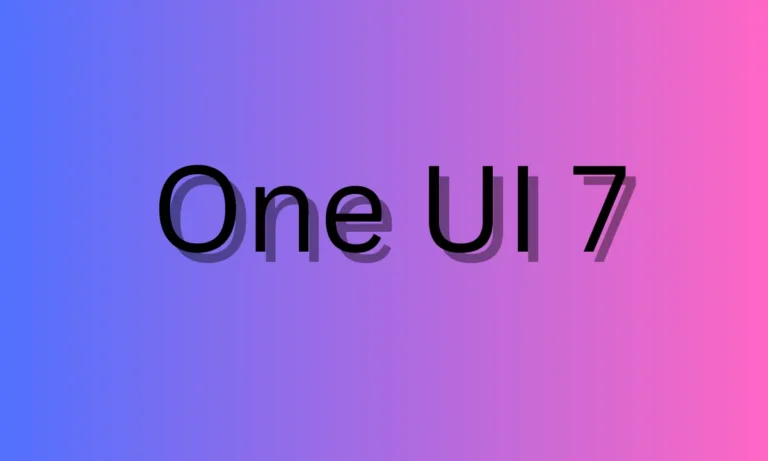One UI 7 Beta 2 Hidden features
Galaxy S24 users in India and Poland had access to the first One UI 7 beta firmware yesterday, and in the US, the UK, Germany, and Korea, Samsung released the One UI 7 Beta 2 with lots of hidden features from the user interface to bug fixes.
One UI 7 Beta 2 Hidden features
One UI 7 Beta 2 Hidden features including Knox watermark removed, Wi-Fi Filter, fixes Screenshot log, and many more. Moreover, it also appears to bring some bug improvements, better animations, and some other changes in the quick panel.
We’re here to give you an overview of all the main things that have changed since Beta 1.
Samsung removes “Secured by Knox Watermark
One UI 7 beta for Galaxy S24 users counters a “Secured by Knox” watermark at the bottom of the app drawer. Many users found it distracting and requested its removal and the company confirmed that it will fix it in the next update.
Now, Samsung has removed the watermark with the One UI 7 beta 2 update. Beta testers can now enjoy a clean interface without having to wait for the stable release.
Hidden One UI 7 Wi-Fi Fliter
Samsung has introduced a hidden feature in One UI 7 that lets users filter Wi-Fi networks based on their preferences, such as:
- Open
- Secured
- 2GHz
- 5GHz
- 6GHz
- Wi-Fi 5
- Wi-Fi 6
- Wi-Fi 7
To use this feature:
- Head to Settings > Connections > Wi-Fi > More options.
- Click the Intelligent Wi-Fi version number several times.
- Turn on the Use Filters menu toggle.
One UI 7 Beta 2 fixes the Screenshot lag issue
After One UI 7 beta 1, users reported that screenshots were not getting captured instantly and there was a slight delay in the process. Well, with the second beta update released for the Galaxy S24 series, Samsung has resolved this issue and you can now capture screenshots instantly after a short animation.
The Korean tech giant continues to improve One UI 7 based on user feedback while prioritizing security, performance, and user experience on your Galaxy device. Stay tuned for more information!