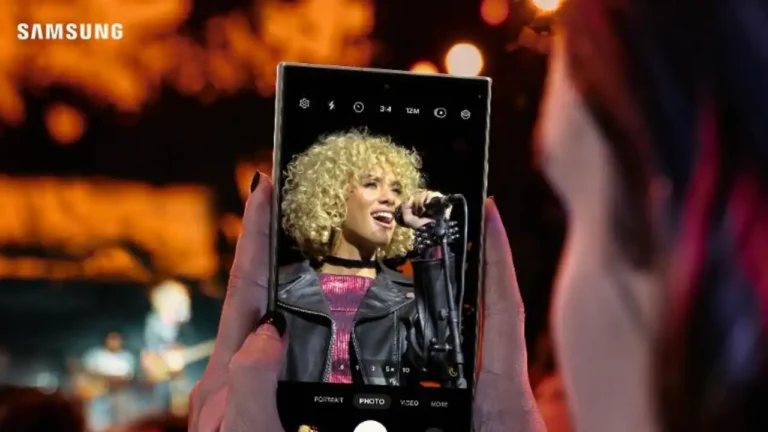Realme UI 6 early access rolled out to Realme P1 Pro 5G in India
Realme P1 Pro is ready for a transformative software experience with Realme UI 6.0. Today, Realme is rolling out the Realme UI 6.0 early access with firmware number RMX3844_15.0.0.300(EX01) to the Realme P1 Pro. This update is designed to enhance usability, visual appeal, and performance. It addresses a host of innovative features that redefine Realme P1 Pro interaction. Realme P1 Pro Realme UI 6.0 early access ensures a smoother, smarter, and more immersive experience.
Realme UI 6.0 early access program to Realme P1 Pro 5G
The update notices the refreshed design language and brings Luminous rendering effects with optimized vibrant colors and an app icon that becomes clean looks. Users can enjoy fluid animation with AI functions to provide customized functions. Also, the update increases the productivity of the functions in the Flux theme. It offers the ability to customize with high-quality wallpapers, a dynamic Always on Display, and a personalized Lock Screen.
Additionally, the update brings many functionalities, like the Live Photo feature, to extend the duration to three seconds and offer advanced editing options. The Live alert feature also centralized design for better visualization effects. The AI-powered documents app simplifies file management and supports searching for documents within chat apps. This feature is entirely ad-free and optimized for productivity.
The update optimizes the system for multitasking performance, and it also improves the latest gesture for floating windows and split view modes as well. Take it from a performance side: the update introduces a charging limit to set at 80% to protect battery health along with reminders for charging sessions. Also, the update focuses on privacy to secure privacy data and secure access to hidden apps directly from the Home Screen.
Realme UI 6.0 early access program begins on December 2, 2024, with limited accessible slots. Notably, the update is in testing mode. Users will face many vulnerabilities in this update. Make sure, before installing this update, to back up their data and important files and enjoy this latest update. Update your device to the required UI version number RMX3844_14.0.0.802(EX01) | RMX3844_14.0.0.901(EX01)
Changelog
【【New look, made just for you】】
【Luminous rendering effects】
- Revamps app icons with vibrant colors, fuller shapes and refined details for a clean, energetic look.
- Redesigns a vast number of system function icons, ensuring greater visual consistency at a system level.
【Flux themes】
- Introduces new flux themes with a huge collection of high-quality themes. Customize them with system wallpapers and photos for your unique touch.
- Introduces customization for Always-On Display, the Lock screen and the Home screen. Always-On Display supports flux and classic modes. The Lock screen supports clock colour blending, glass textures, blurred wallpapers, AI depth effects, AI auto-fills and more. The Home screen supports glass patterns, blurred wallpapers and more.
【【Delight in details】】
【Live Alerts】
- Adds a new Live Alerts design that is focused on the visualization of information, offering better information display efficiency. Live Alerts is also positioned in the center, creating a more balanced display.
- Optimizes the way you interact with Live Alerts capsules – just tap a capsule and see it expand into a card. You can quickly switch between multiple live activities simply by swiping left or right on the capsules in the status bar, making it more efficient to view information.
- Introduces a new Live Alerts animation system featuring elastic design, seamless expansion and dynamic real-time blur to enhance the visuals of cards.
【Livephoto】
- Adds the Livephoto feature with additional focal lengths, portrait retouching, cover photo editing and ProXDR effects for cover photos.
- Extends live photo duration to up to 3 seconds, capturing more of life’s precious moments.
【Photo editing】
- Introduces globally reversible photo editing capability that remembers the settings for your previous edits so they can be applied to subsequent edits, keeping the creative flow uninterrupted.
- Improves integration between Camera and filters, so filters that are applied to photos when taken can be edited, changed and removed later in Photos.
【AI Documents】
- Introduces the Documents app to manage, view and edit various types of documents in one place. The app is completely ad- and cost-free, enhanced with AI-generated content (AIGC) technology to simplify document processing tasks.
- Introduces the ability to search for files in selected chat apps. You can now more easily find files that you’ve received and opened, making it easier to search the apps for files such as documents.
【Floating Window and Split View】
- Introduces new Floating Window gestures: pulling down a notification banner to bring up a floating window, pulling down a floating window for full screen display, swiping up to close a floating window and swiping to a side to hide a floating window.
- Introduces resizable Split View windows. Simply drag the divider to resize the window not fully displayed for a larger display area. You can also achieve this by tapping the window.
【Notifications & Quick Settings】
- Adds the Split mode for the notification drawer and Quick Settings. Swipe down from the upper-left to open the notification drawer, swipe down from the upper-right for Quick Settings and swipe left or right to switch between them.
- Redesigns Quick Settings with an optimized layout that offers more appealing and consistent visuals and more refined and rich animations.
【Battery & charging】
- Introduces “”Charging limit”” to stop charging at 80% to extend battery lifespan and slow down degradation.
- Introduces battery protection reminder to turn on Charging limit when your device is connected to a charger for too long.
【More】
- Optimizes your multitasking experience by navigating you to the last used app once you enter the recent tasks view, making app switching more convenient.
- Optimizes the Drawer mode by retaining the Home screen app layout when you enter Drawer mode for the first time.
【【Security and privacy】】
【Privacy protection】
- Improves Private Safe with the new categorized browsing features for images, videos and documents, making it easier to manage private data.
- Introduces a new Home screen entry for hidden apps. You can tap the Hidden apps folder on the Home screen and verify your privacy password to see the apps.
【【Network & communications】】
【Wi-Fi】
- Optimizes the multi-network experience for more precise, efficient and seamless switches between networks.
How to apply Early Access Application
- Enable Developer Mode (Settings > About device > Version > Version Number > Tap version number seven times).
- Apply for Early Access via the Software Update Application channel (Settings > About device > Click on the “realme UI 5.0” banner at the top > Click on the three dots in the top right corner > Beta program > Early Access > Apply Now > Submit your details and complete the application).