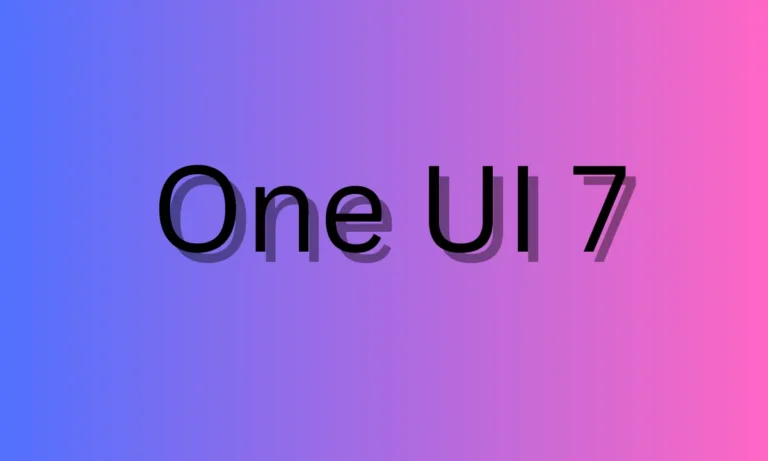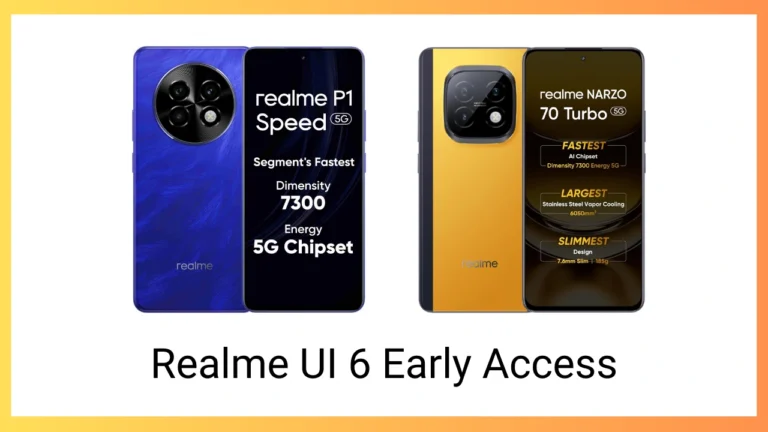One UI 7 beta brings 60Hz and 120Hz refresh rate switch for games
Samsung has introduced many new features and changes for Galaxy devices with the One UI 7 beta. Most of the new changes bring real-life utility features, which will improve the overall user experience. The refresh rate switch between 60Hz and 120Hz is also one of them.
How the new refresh rate switch can improve device performance
For starters, the refresh rate refers to how the graphics are rendered on your screen. A higher refresh rate means smoother and more fluid visuals. However, if you use the device at the highest refresh rate, it will drain the battery quickly due to higher power consumption. Therefore, Samsung has added the option to switch the refresh rate from 120Hz to 60Hz.
What about the 48Hz refresh rate limit?
It is worth noting that Samsung is already offering the option to drop the refresh rate to 48Hz to save battery life over a longer period. While there is no confirmation from the company on whether this option will still be available or replaced by the new options, it is expected that Samsung will continue to include it in future updates, as it has been fully tested and proven useful for saving battery.
How to access the new refresh rate options
To access the new 120Hz or 60Hz refresh rate options, follow these steps:
- First, open the Game Hub.
- Go to the settings by tapping the “More” option.
- Here, you can select the refresh rate option under the “Game Motion Smoothness” setting.