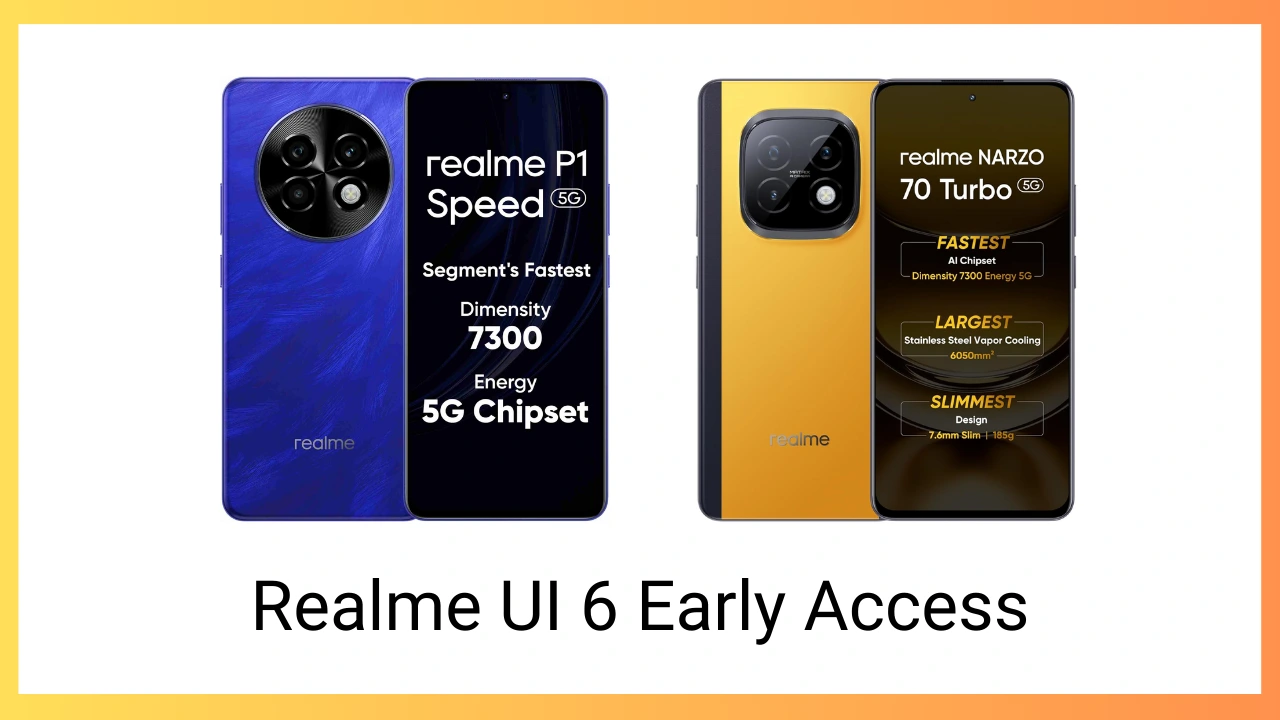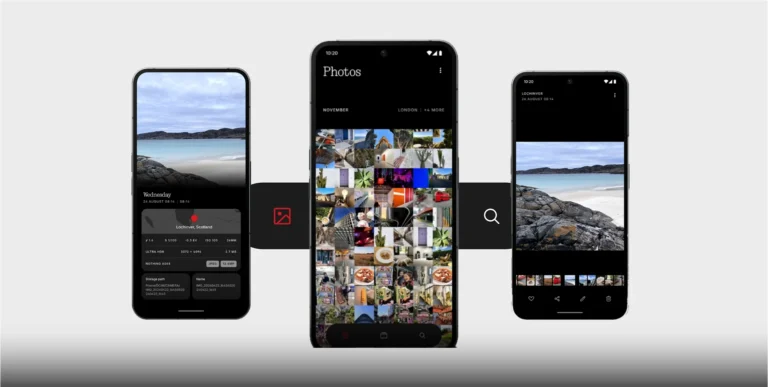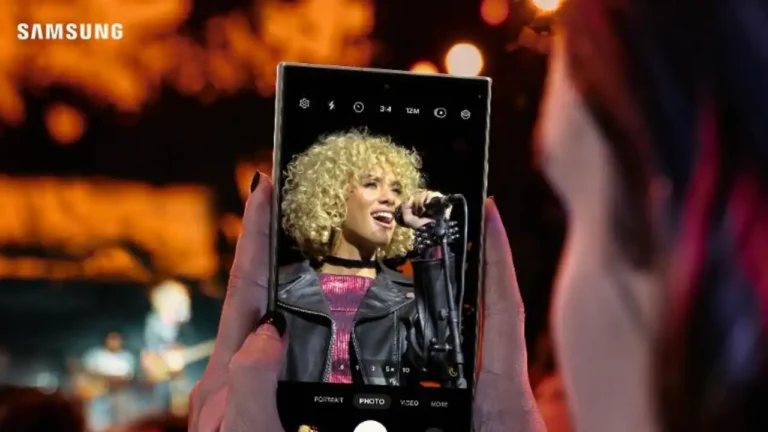Realme P1 Speed and Narzo 70 Turbo receive Realme UI 6 Early Access
So far, the company has given many of its devices the opportunity to test the features of Realme UI 6 in the form of early access. Following around 7 Realme smartphones, this latest Android 15-based Realme UI 6 Early Access program is also live for two more Realme devices.
Users of the Realme P1 Speed and Realme Narzo 70 Turbo that were launched a few months ago can now taste the new features with the Realme UI 6 Early Access Program. The company has started this early access beta program for both devices today.
However, you should know about these early betas before you install them. The early access programs come with many bugs and issues, so the company advises you should install these beta programs on their secondary device. These early upgrades can impact your daily work; that’s why you should not install it on your primary phone.
Realme P1 Speed and Realme Narzo 70 Turbo Realme UI 6 Early Access Program details
After applying for the beta program, Realme P1 users will get the update via OTA, and users can identify it with software version RMX5004_15.0.0.300 (EX01). On the other hand, Realme Naro 70 Turbo users can recognize it with the software version RMX5003_15.0.0.300 (EX01).
Before applying or installing, please read the official instructions below
What to Know Before Joining Early Access:
Disclaimer: Read and Understand Before Applying:
Early Access is available in India.
Ensure your phone is not rooted.
Back up your personal data to prevent data loss.
Update all third-party applications to their latest versions from the Play Store before updating to Realme UI 6.0 Early Access.
The Early Access version may affect your phone unpredictably and impact daily use.
Ensure you have more than 15 GB of available phone storage (Settings > About device > Storage) to avoid update failures.
Due to various factors, we cannot guarantee that every applicant will receive the update. Please patiently wait for the official release if you don’t receive it.
Submitting Bugs and Suggestions:
If you encounter bugs or have suggestions while using Early Access, you can submit feedback in Logkit. Learn how to effectively share your bug feedback log in the realme community.
BUG feedback logkit report tutorial:
How to effectively share your bug feedback log in the realme community?
How to apply and install
1. Ensure your Realme P1 Speed 5G/ Realme Narzo 70 Turbo has at least 60% battery.
2. For Realme P1 Speed required UI version: RMX5004_14.1.0.410(SP04EX01) | RMX5004_14.1.0.510(EX01) | RMX5004_14.1.0.600(EX01)
2. For Realme Narzo 70 Turbo required UI version: RMX5003_14.1.0.410(SP04EX01) | RMX5003_14.1.0.520(EX01) | RMX5003_14.1.0.600(EX01)
3. Enable Developer Mode (Settings > About device > Version > Version Number > Tap version number seven times).
4. Apply for Early Access via the Software Update Application channel (Settings > About device > Click on the “realme UI 5.0” banner at the top > Click on the three dots in the top right corner > Beta program > Early Access > Apply Now > Submit your details and complete the application).
The Realme P1 Speed and Narzo 70 Turbo were launched with Android 14-based Realme UI 5. Both devices are eligible for at least two Android upgrades and 3 years of security support. The Realme UI 6 will be the first major upgrade for both devices.
Realme P1 Speed and Narzo 70 Turbo come with almost similar specifications. They sport the same 6.67-inch OLED display with a 120 Hz refresh rate. Both have a dual rear camera setup, including a 50 MP main and a 2 MP depth sensor. On the front side, both have 16 MP selfie cameras.