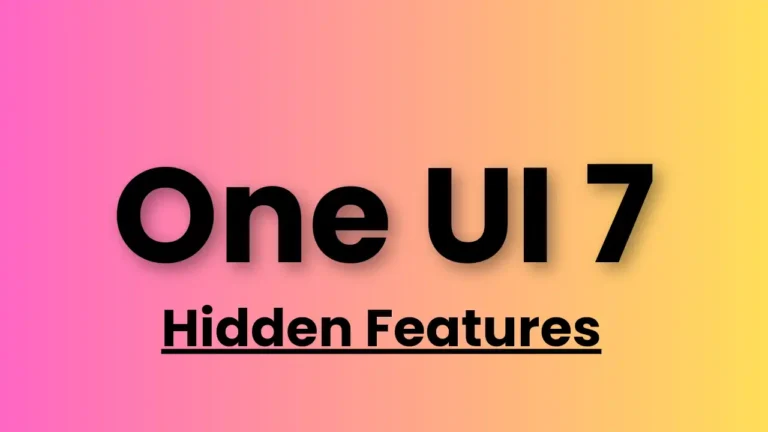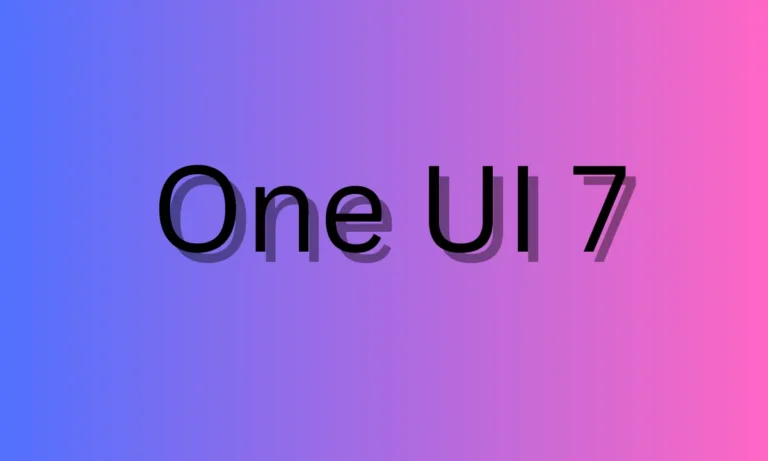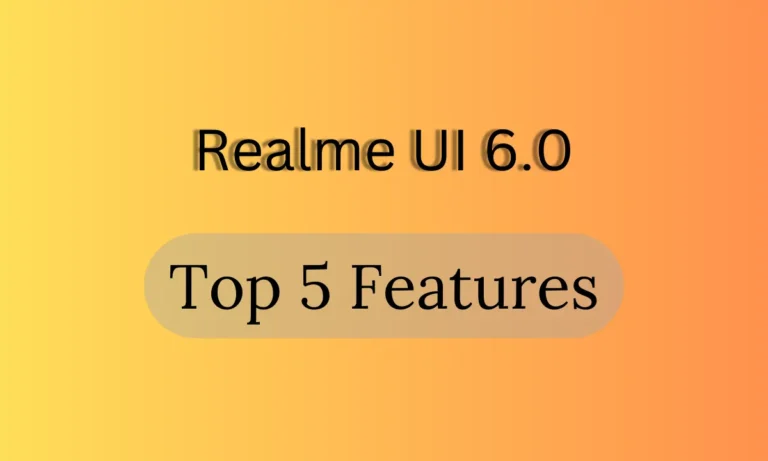Here’s how you can rollback from the OneUI 7 beta program
Samsung has started the One UI 7 beta program for Galaxy S24 users. Several users have already joined it, and if you are also one of them who has joined it for curiosity but now, due to issues, you don’t want to continue, then you are in the right place. Here we will talk about how to withdraw from the beta program.
Steps to withdraw from the beta program
Follow the below steps to withdraw from the One UI 7 beta program officially
- First Open Samsung Members application on your device
- Now go to the settings and choose the One UI beta program status and tap on withdraw
- Now complete the process according to the instructions on screen
Once you successfully complete the withdrawal process, you will no longer get any further beta updates on your device. But now if you want to go back to the previous stable update, then you have to do more steps
Roll back to One UI 6.1 stable update
The withdrawal process isn’t enough to get back to the stable update; to do that, you have to perform one more simple task: go to the software update menu from the system settings and install the new update based on One UI 6.1. In case you don’t receive any update yet, then you can try to reboot the device.
Caution: When you perform the rollback on your device, it will wipe up all the data and act as factory reset on your device so ensure that you have already backed up the data before proceeding
Apart from this, you can also download the stable version from the PC. To do that, follow the below steps:
- Install Smart switch on your PC
- Now connect your smartphone to your computer
- Then the application will scan if any software updates are available for your device
- Once it displays a new update, tap on the update button.
- Now follow all on-screen instructions to successfully install on your device
In other cases, if you have signed up for the beta program and haven’t installed the beta update on the device, then you only need to follow the withdrawal process, and then you can continue using the device as usual.